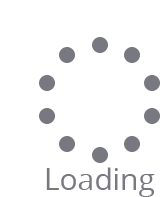Live streaming is a popular way to host virtual events, introduce new products, and show footage in real-time.
Youtube is a great platform to do this. Youtube Live allows users to build an audience by connecting with viewers and responding to questions and comments.
To increase sales and income, users need to connect with viewers. Keep reading for some tips on how to effectively stream on YouTube.
Contents
1. Plan and Prepare
If you want to stream on YouTube, start by deciding what you aim to achieve from the live video. More registrations for an upcoming class?
More views for your music videos? More people to sign up for a newsletter? Based on this goal, plan a title and description of the stream.
Establish hashtags that will be relevant to the content. Think carefully about the time and date of the live stream. Some people decide to schedule the stream to reach the most people. Think through the estimated duration of the stream, and whether there needs to be a host or chat moderator.
2. Setup Properly
To stream well on YouTube, make sure to have all of the equipment necessary. Check computers, microphones, speakers, and other equipment to ensure it is set up and ready to go before hitting the “go live” button.
Be sure to have proper lighting and no distracting clothes. Make sure the internet connection will have a good upload speed. Viewers need to hear and see well during the live session. Eliminate distractions by turning off ringers and device notifications. Make sure there are no loud pets or children to interrupt the stream.
3. Monetize Live Streams
There are several easy ways that YouTubers can make money through their live streams. Some channels can use ads to make money. There is no guarantee that viewers will see them, but it is likely. Super Chat is a feature that lets viewers buy a chat message that looks different from the others.
Some viewers enjoy the personalization and are eager to purchase these. If using a channel with channel memberships, charge a monthly fee for watching the live streams.
4. Use Analytics
Don’t ignore analytics. Check the real-time and post-live YouTube analytics to ensure the videos are what your audience wants. Study subscriber growth and the number of times people are watching. Figure out which content provides the most viewers. Noticing which demographic is watching the live stream the most will help identify your niche audience.
5. Repurpose Videos
Just because users post a video as a live stream does not mean that live streaming is the only way it can be presented. Turn a video into a podcast or use quotes from a live stream for a social media post. Get every bit of use out of the videos by repurposing them.
6. Make a YouTube Premiere
Many people don’t enjoy being live on the internet. Those people can use YouTube Premium and stream a pre-recorded video live. This is a bit like a movie premiere, where the host watches the premiere along with the audience. It can be a fun way to live stream without really being “live.”
If you are ready to take your business or brand to the next level, start working on video strategies. Learn the basics of making videos and posting them on YouTube first, and then watch your viewers take a jump when you start applying the tips above.
Read Also: